Aadhaar Update Deadline Alert: Free Document Upload Ends June 14, 2025 – How to Update Online is an urgent reminder for every Aadhaar holder. If you enrolled in Aadhaar in 2014–2015, you must update your Proof of Identity (PoI) or Proof of Address (PoA) by June 14, 2025 for free on the myAadhaar portal. After that, updates will cost ₹50 per request and require an in-person visit to an Aadhaar Enrolment Centre.
Millions rely on Aadhaar for banking KYC, government subsidies, and healthcare schemes. This concise guide explains exactly why updating matters, what you need, and how to complete the process—online or offline—without unnecessary detail, so you can act before the deadline.
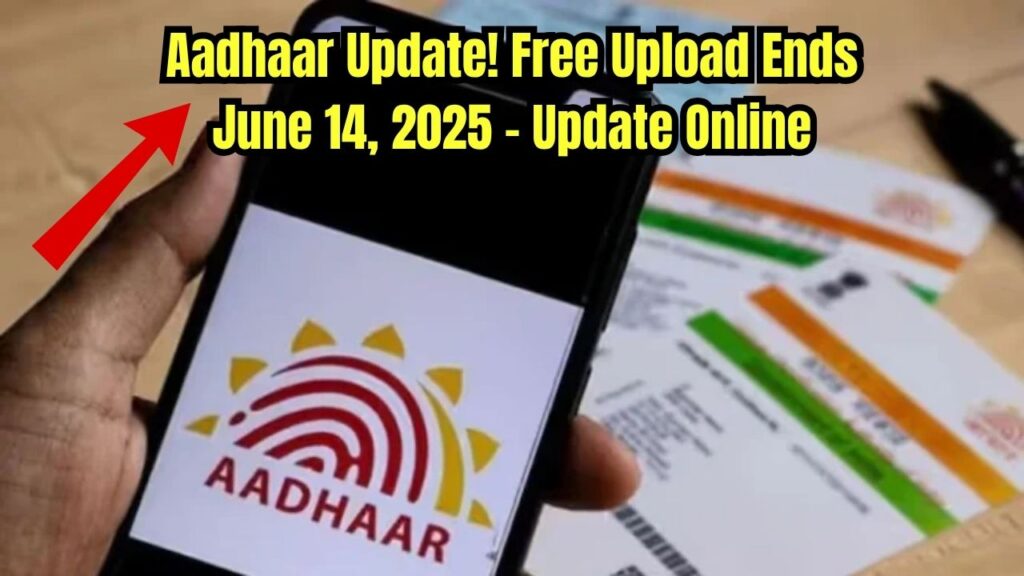
What Is Aadhaar and Why Updating Matters
Aadhaar is a 12-digit unique identity number issued by the Unique Identification Authority of India (UIDAI) to Indian residents. As of May 2025, over 1.3 billion Aadhaar numbers exist, used for subsidy delivery (LPG, PDS, MNREGA), banking KYC, and as proof of identity across government and private services.
Why You Must Update Every 10 Years
According to the Aadhaar Enrolment and Update Regulations, 2016, Aadhaar holders must update their PoI and PoA documents every 10 years from the enrolment date. If you enrolled in 2015, your documents are due by June 14, 2025. Failure to update can result in:
- Service disruptions when linking Aadhaar to bank accounts or subsidy schemes.
- KYC delays for loans, investments, and insurance.
- Inconvenience: outdated address can misroute sensitive mails or benefits.
Example: If you moved cities and didn’t update your Aadhaar PoA, LPG subsidy credits or pension benefits may go to your old address, causing weeks of delay.
Understanding the June 14, 2025, Deadline
#UIDAl extends free online document upload facility till 14th June 2025; to benefit millions of Aadhaar Number Holders. This free service is available only on #myAadhaar portal. UIDAl has been encouraging people to keep documents updated in their #Aadhaar. pic.twitter.com/wUc5zc73kh
— Aadhaar (@UIDAI) December 14, 2024
Extension Context
Initially set for December 14, 2024, UIDAI extended the free online update deadline to June 14, 2025 due to high volume—over 200 million users enrolled in 2014–2015 became due for updates. Rural residents with poor internet access also needed more time. For official details, see the UIDAI Aadhaar Updation FAQ.
Post-Deadline Implications
- From June 15, 2025, you must visit an Aadhaar Enrolment Centre in person.
- A ₹50 fee per update applies, payable at the centre.
- Centre visits can mean longer wait times, especially in urban areas.
- Biometric (photo/fingerprint/iris) updates always require in-person visits, even before the deadline.
Step-by-Step Guide to Update Aadhaar Online
Follow these clear steps to update your Aadhaar documents for free before the deadline. Even a 10-year-old can understand!
Pre-Requisites
- Active Mobile Number & Email (registered with Aadhaar) to receive OTP.
- Scanned Documents (PoI/PoA) in JPEG, PNG, or PDF format, each ≤ 2 MB.
- Stable Internet Connection (home Wi-Fi or mobile data).
- Your 12-digit Aadhaar Number.
Tip: If your mobile number changed, update it first (see Section 5). Otherwise, you cannot receive the OTP needed for login.
1. Login to myAadhaar Portal
- Open your browser and go to myAadhaar portal.

- Click “Login”.
- Enter your 12-digit Aadhaar Number and the Captcha text.
- Click “Send OTP”.
- Enter the 6-digit OTP received on your registered mobile.
- You land on your Aadhaar Dashboard.
2. Navigate to Document Update
- On the Dashboard, click “Update Aadhaar” (or “Document Update”) at the top.
- A pop-up appears—choose “Proof of Identity (PoI)” or “Proof of Address (PoA)”.
- Select the specific document you want to update (e.g., Passport, Electricity Bill).
3. Upload Your Documents
- Click “Browse” or “Choose File”.
- Select the scanned file (JPEG/PNG/PDF, ≤ 2 MB).
- Ensure Clarity Requirements:
- Text and photo must be legible; no blurs or shadows.
- Full document visible; no cropped edges.
- After selecting, click “Upload”.
- A preview appears—verify all details are clear.
- Click “Submit”.
Example: Ms. Singh uploaded her updated passport (1.9 MB JPEG) on June 1, 2025. Her request was Processed on June 9, 2025, and she downloaded the updated e-Aadhaar on June 10, 2025.
4. Track Your Service Request Number (SRN)
- After submission, note the Service Request Number (SRN) (an 18-digit unique code).
- To track status:
- Visit Aadhaar Status Check.
- Enter SRN, Aadhaar Number, and OTP.
- View status: Under Verification, Processed, or Rejected (with reason).
- Processing time: Typically 7–10 days.
Pro Tip: Set a calendar reminder for 7 days post-submission. If your status shows “Rejected”, correct the issue and re-upload immediately.
Required Documents and Technical Specifications
Acceptable Proof of Identity (PoI) Documents
Choose one of the following:
- Passport (valid)
- PAN Card
- Voter ID
- Driving License
- Government-issued Photo ID (e.g., Armed Forces ID)
- NREGA Job Card (with photo)
- Photo ID by Educational Institution (students)
Acceptable Proof of Address (PoA) Documents
Valid PoA must be recent (not older than 3 months for utility bills):
- Utility Bills (Electricity, Water, Gas)
- Bank Passbook (with recent transaction and photo)
- Ration Card
- Voter ID
- Property Tax Receipt
- Spouse’s Aadhaar (if residing together)
- Rent Agreement (stamped)
File Formats, Size, and Clarity
- Permitted Formats: JPEG, PNG, PDF.
- Max File Size: 2 MB per file.
- Resolution Tips:
- Scan at 300 dpi using a flatbed scanner.
- If using a smartphone, ensure good lighting, place documents on a flat surface, and avoid glare.
- Use apps like Adobe Scan or Microsoft Office Lens for crisp scans.
Checklist:
- File is ≤ 2 MB.
- Text and photo are legible.
- No shadows, crease marks, or reflections.
- Document is unaltered and complete.
Updating Mobile Number & Email
If your mobile number or email registered with Aadhaar has changed, you cannot receive the OTP needed for online update. Update your contact first:
1. Online Update (Old Number Accessible)
- Log in to myAadhaar portal.
- Click “Update Aadhaar → Update Mobile Number/Email”.
- Select “Update Mobile” or “Update Email”.
- Enter your new mobile number or email.
- Enter OTP sent to your old mobile.
- Enter OTP sent to your new mobile/email.
- Updates complete within 24 hours.
2. Offline Update (Old Number Inaccessible)
- Visit any Aadhaar Enrolment Centre.
- Fill the Aadhaar Update Form, tick “Mobile/Email Update”.
- Provide proof of new number (mobile bill) or email proof (if available).
- Verify biometrics; updates complete in 7–10 days.
Note for Professionals: Without an updated mobile number, your clients cannot complete e-KYC for bank or mutual fund transactions online. Plan mobile updates at least 2 weeks before major transactions.
Offline Update Options (From June 15, 2025)
If you miss the June 14, 2025 free window, here’s what to do:
1. Locate an Aadhaar Enrolment Centre
- Use the UIDAI Centre Locator.
- Select your State, District, and Locality.
- Centres operate 9 AM–5 PM on weekdays; some open on Saturdays.
2. Book an Appointment (Recommended)
- Walk-ins allowed, but booking reduces waiting time.
- On UIDAI portal, click “Book Appointment”, choose slot, and enter your Aadhaar Number.
3. Document Submission & Fees
- Carry Originals: PoI/PoA documents and self-attested photocopies.
- At the centre, fill the Aadhaar Update Form with your new details.
- Operator verifies originals, collects copies, and scans them.
- Pay ₹50 (cash or digital).
- For photo or biometric updates, get them captured on the spot.
Tip for Bulk Updates: Organize a group visit for colleagues or family—bulk appointments speed up processing.
4. Acknowledgement and SRN
- Receive an acknowledgement slip with your SRN.
- Track status at Aadhaar Status Check using your SRN, Aadhaar Number, and OTP.
Aadhar Card: Update Your Aadhar Card for Free Before This Date, or You’ll Have to Pay Later!
Beware of Crimes Related to Aadhar Card! Do These Things and Face Jail Time and a ₹1 Lakh Fine
FAQs
1. Can I update my Aadhaar after June 14, 2025?
Answer: Yes, but you must visit an Aadhaar Enrolment Centre and pay ₹50 per update. Free online updates end June 14, 2025.
2. My mobile number changed. How can I update without OTP?
Answer: Visit any enrolment centre with proof of your new number (mobile bill). Biometrics will be verified; mobile updates take 7–10 days.
3. What if my update request is rejected?
Answer: The portal shows “Rejected” with a reason. Rescan or recapture the document—ensure clarity, correct details—and re-upload within 7 days.
4. How many times can I update my Aadhaar?
Answer:
- Name: twice in a lifetime.
- Date of Birth: once to correct an error.
- Gender: once.
- Address: unlimited (with valid PoA).
- Mobile/Email: unlimited (online via OTP or offline at centre).
5. Can NRIs update Aadhaar online from abroad?
Answer: No. NRIs need a valid Indian mobile number to receive OTPs. Otherwise, update when you return to India at an enrolment center.








